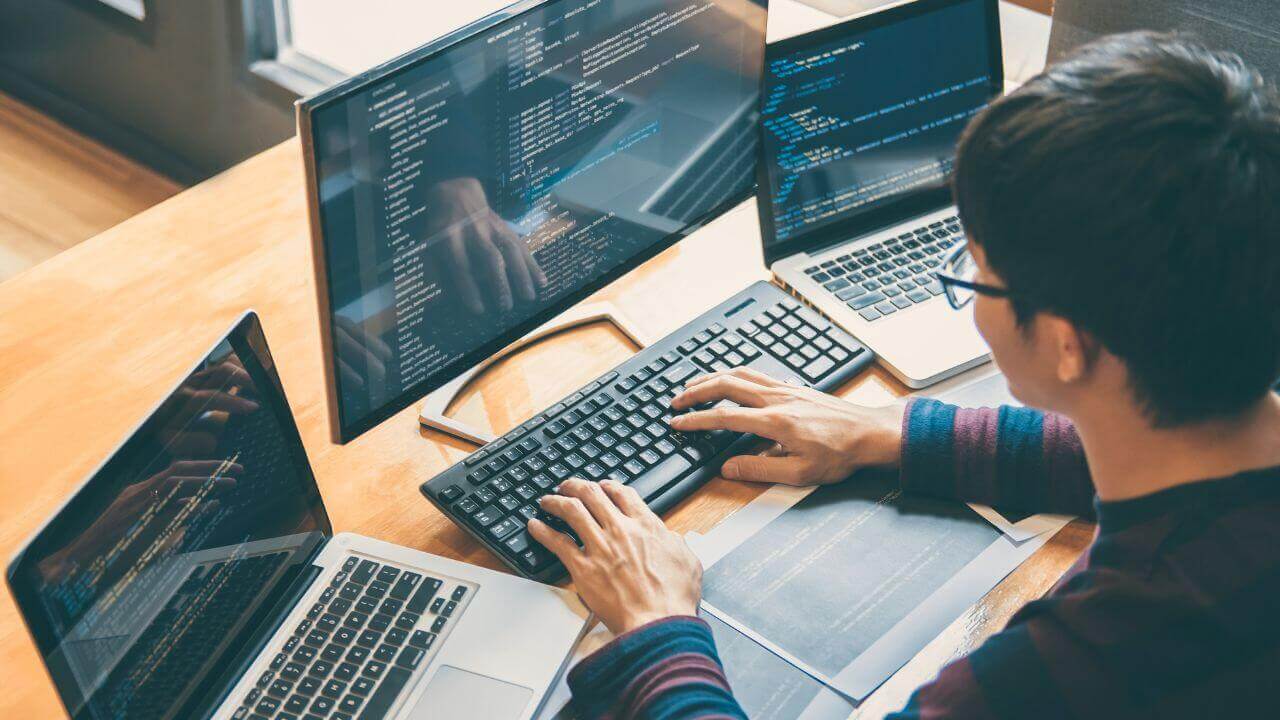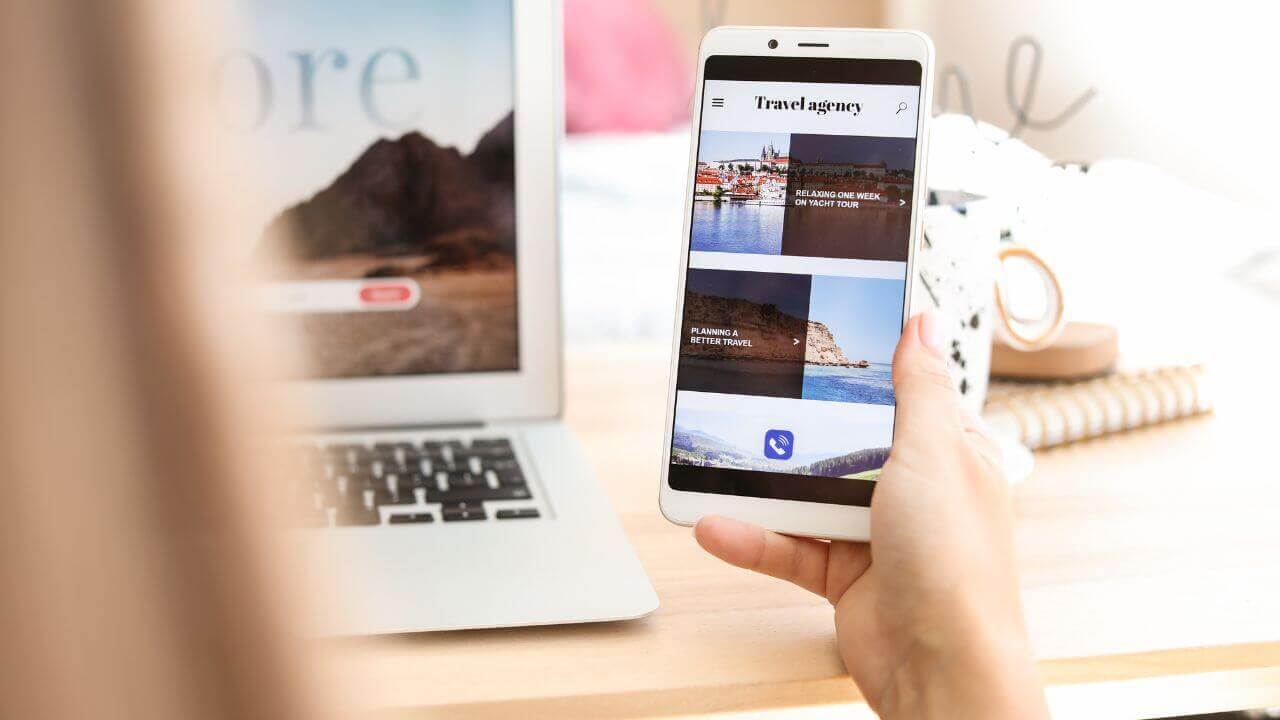Crafting visually stunning and valuable web pages is undoubtedly crucial; however, your efforts may be wasted without proper planning. Disorganized website content can lead to user frustration, resulting in higher bounce rates and potential drops in search engine rankings. Fortunately, implementing well-designed navigation menus can mitigate these issues. With a wide range of styles and formats available, you can create menus that impress website visitors and enhance their overall user experience (UX).
In this article, we’ll explore the world of navigation menus and offer fourteen practical tips for designing functional and visually appealing menus. Additionally, we’ll showcase examples to inspire your website design.
If the process overwhelms you, remember that ADA Site Compliance is here to assist you in ensuring your website complies with CCPA regulations. Our experienced compliance professionals stay up-to-date on the latest trends and regulations, prioritizing website accessibility to improve your company’s bottom line.
Navigating Menus: A Fundamental Guide
Menus on your website serve as a centralized hub, presenting a structured list of your site’s pages for visitors to explore. Positioned in headers or sidebars, they ensure easy visibility and accessibility. These menus streamline navigation and enhance user understanding of your site’s structure and content. It lets visitors grasp the connections and hierarchy between your web pages.
Fourteen Tips for Creating Accessible Navigation Menus

Now that you have grasped the importance of navigation menus let’s explore fourteen valuable recommendations for crafting one.
-
1. Accessibility
A successful website ensures users can easily find the required information. Upon landing on your page, visitors should promptly locate the menu and grasp how to navigate it effortlessly.
-
2. Mega Menus- For A Better User Experience (UX)
Enhancing your website UX is essential for increasing conversions and reducing bounce rates. Simplify your menu to prevent users from feeling overwhelmed by complex navigation systems. Clean and straightforward designs facilitate seamless navigation for visitors.
Adhering to ensuring visitors reach the target location within three clicks ensures a smooth browsing experience for customers. Websites with extensive content, like e-commerce platforms, use mega menus to provide users access to all pages from a single location.
-
3. Establishing Accessible Navigation Menus
Before delving into the design process, focus on the critical elements of establishing an accessible menu. Consider factors such as readability, contrast, and focus states. Menu items must be adequately sized, readable, and possess sufficient contrast for ease of visibility and interaction.
Additional measures to consider include:
- Implementing attention states to facilitate navigation with the keyboard.
- Using descriptive and concise titles for menu categories to enhance clarity
- Avoiding industry-specific jargon or abbreviations for better universal understanding.
-
4. Integrating Breadcrumbs for Enhanced Navigation
Breadcrumbs in your website’s navigation will give users a clear path indicating their position within the site’s hierarchy. They also facilitate effortless navigation back to higher-level pages that initially directed users to their current location.
-
5. Choose the Disclosure Navigation Menu Coding Pattern

Use the Disclosure Navigation menu pattern over the ARIA menu pattern while coding your site navigation menu. ARIA menu structure coding serves its purpose well. However, its support varies across different screen readers. The Disclosure Navigation structure menu design ensures consistent accessibility across various devices and screen reader configurations.
-
6. Be Careful with Accordions in Submenus
With submenus, steer clear of accordions and show-hide design patterns whenever possible. Submenus as in-line accordions may introduce extra clicks and tab stops, potentially resulting in a frustrating and poor user experience.
Although the main menu may resemble accordions in functionality, straightforward, user-friendly navigation options offer users easy access to the desired content.
Fly-out dropdown menus, or hamburger menus, summarize the pages in a website’s hierarchy. They eliminate the need for users to load multiple pages as long as they know where the information is. Application menus use additional WAI-ARIA markup but are implemented similarly.
-
7. Establish a Visual Contrast Between Accordions and Links
Visually separate links and links that function as accordions through visual cues like a small caret icon. It enhances user understanding by signaling that clicking reveals additional content.
-
8. Utilize Semantic Markup
Semantic markup is a valuable technique for improving website accessibility. Instead of focusing solely on visual presentation, it uses HTML elements and attributes to convey your content’s meaning and structure.
Implementing semantic markup enables screen readers, assistive technologies, and search engines to understand and navigate your website page’s accessible menus and navigation systems. It ensures that your website is more user-friendly and accessible to diverse users.
-
9. Ensure Keyboard Accessibility

Keyboard accessibility is vital for users who rely on keyboard navigation due to motor disabilities or personal preference to interact with menus and navigation systems without a mouse. Ensure all menu items and navigation links can be focused using the keyboard when users press the Tab key, ensuring keyboard access.
Additionally, include common keyboard shortcuts such as Enter to activate a link, Esc to close a submenu, and arrow keys to help users navigate within a menu. Prioritizing keyboard accessibility enhances website usability and inclusivity for all users.
-
10. Use Clear and Descriptive Navigation Labels
Employ navigation labels that communicate what users can expect when interacting. Instead of text, opting for descriptive labels with relevant keywords or phrases enhances SEO by boosting usability, improving ranking, and attracting more organic traffic.
-
11. User Experience in Website Functionality
Creating a positive user experience hinges on having efficient website navigation. Visitors expect a seamless and intuitive navigation system upon reaching a website. Complex navigation tools like Google Maps or Yahoo Search Engine Optimization can lead to frustration and drive users away.
-
12. Implementing a Back-to-Top Button or Sticky Navigation Bar
Enhance the user experience on lengthy web pages with a back-to-top button or a sticky navigation bar. A sticky navigation bar remains visible as users scroll one page down, providing easy access to key website elements. Back-to-top buttons allow users to quickly return to the top of the page without manual scrolling.
These features improve website navigation, particularly for users who browse a lot. A bottom navigation bar also displays subcategories for relevant categories and facilitates easy access to various website sections.
-
13. Employing A/B Testing to Enhance Website Navigation
A/B testing proves to be a valuable approach for improving website navigation elements. Designers use it to do user testing and compare changes against the current design to identify which options yield the highest user engagement and conversion rates and thus optimize website navigation.
-
14. Using Mobile Devices to Improve Navigational Experience

Developing and deploying website navigation specifically designed for mobile devices is mobile-friendly navigation. The objective is to give users a smooth and user-friendly experience even on smaller screens.
This comprises design elements and visual indicators that reduce the likelihood of confusion and improve mobile users’ navigation overall.
Frequently Asked Questions
-
1. What is the most crucial principle in website navigation?
The paramount principle in website navigation is a design that fosters an inclusive and intuitive user experience. This involves using best practices and employing diverse menu options accommodating users’ needs.
-
2. How does digital accessibility affect website navigation?
Digital accessibility measures significantly impact website navigation by offering an inclusive user experience for disabled users. Thus, they ensure that all users can navigate websites efficiently and seamlessly.
-
3. What kind of impact does website navigation have on online sales?
It has a direct impact, especially on e-commerce ventures. By using information architecture, refining navigation, and reducing obstacles, businesses enhance the UX to attract more potential buyers and increase sales performance.
Conclusion
Crafting well-thought-out website navigation menus is essential for any website, as they help visitors easily find content. Without them, website navigation can be frustrating and confusing. By implementing some or all of our top recommendations, you can create a navigation menu that is both efficient and user-friendly.
If you’re overwhelmed by the task, remember that ADA Site Compliance is here to help ensure your website adheres to CCPA regulations. Our expert compliance professionals stay updated on the latest trends and laws to prioritize website accessibility, ultimately enhancing your business’s success.
Share via:

Speak With An Expert Now
Have a question?
We’re always here to help.
The ADA prohibits any private businesses that provide goods or services to the public, referred to as “public accommodations,” from discriminating against those with disabilities. Federal courts have ruled that the ADA includes websites in the definition of public accommodation. As such, websites must offer auxiliary aids and services to low-vision, hearing-impaired, and physically disabled persons, in the same way a business facility must offer wheelchair ramps, braille signage, and sign language interpreters, among other forms of assistance.
All websites must be properly coded for use by electronic screen readers that read aloud to sight-impaired users the visual elements of a webpage. Additionally, all live and pre-recorded audio content must have synchronous captioning for hearing-impaired users.
Websites must accommodate hundreds of keyboard combinations, such as Ctrl + P to print, that people with disabilities depend on to navigate the Internet.
Litigation continues to increase substantially. All business and governmental entities are potential targets for lawsuits and demand letters. Recent actions by the Department of Justice targeting businesses with inaccessible websites will likely create a dramatic increase of litigation risk.
Big box retailer Target Corp. was ordered to pay $6 million – plus $3.7 million more in legal costs – to settle a landmark class action suit brought by the National Federation of the Blind. Other recent defendants in these cases have included McDonald’s, Carnival Cruise Lines, Netflix, Harvard University, Foot Locker, and the National Basketball Association (NBA). Along with these large companies, thousands of small businesses have been subject to ADA website litigation.
Defendants in ADA lawsuits typically pay plaintiff's legal fees, their own legal fees for defending the litigation, and potential additional costs. In all, the average cost can range from tens of thousands of dollars, to above six figures. There are also high intangible costs, such as added stress, time and human capital, as well as reputational damage. Furthermore, if the remediation is incomplete, copycat suits and serial filers can follow, meaning double or triple the outlay. It's vital to implement a long-term strategy for ensuring your website is accessible and legally compliant.