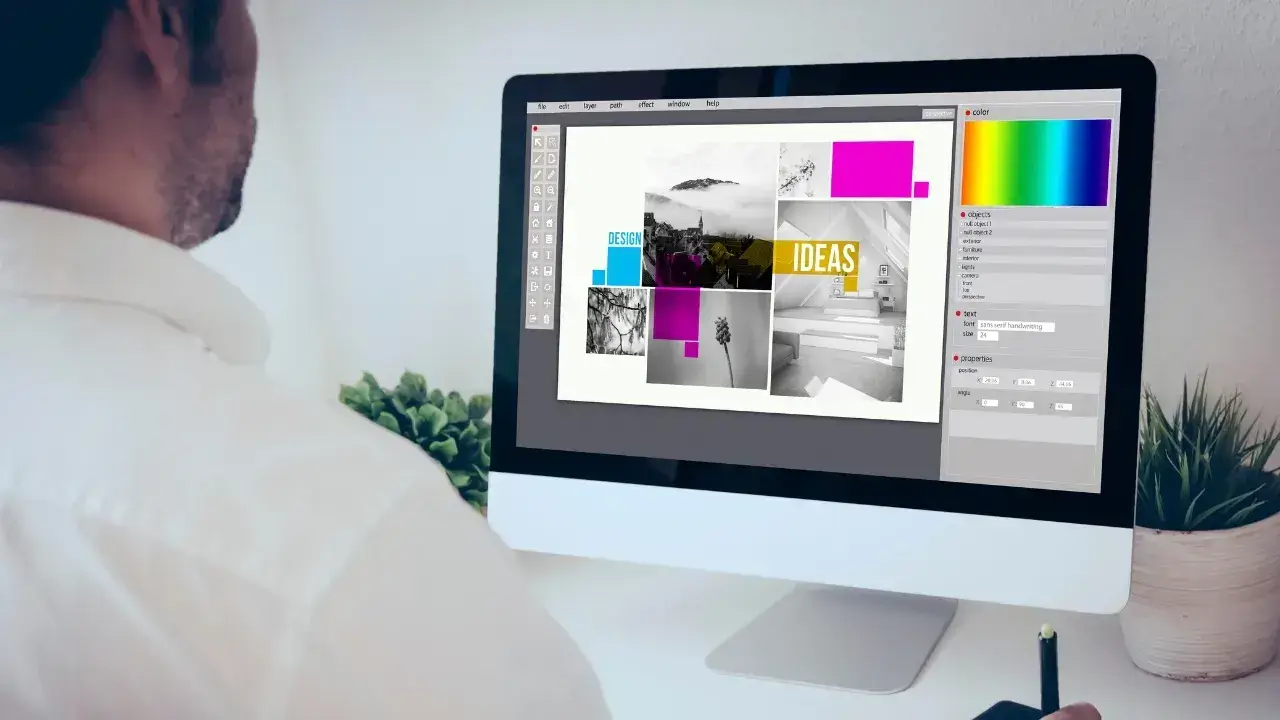In today’s digital age, website accessibility is not just a good practice; it’s a moral obligation. According to Prevent Blindness America, over 53.2 million Americans aged 45 and older have some form of visual impairment. Globally, there are 285 million users with poor vision or are blind.

More than 1.6 Million people with uncorrectable visual acuity loss and 141,000 PERSONS with blindness (13.09% of all persons who are blind) ARE UNDER THE AGE OF 40.
This is the first national estimate of permanent visual acuity loss for people young than age 40.
Prevent Blindness – Our vision is vision.
PreventBlindness.org/vision-loss-and-blindness-us
This study was supported by funding from the U.S. centers for Disease Control and Prevention Vision Health Initiative (cooperative agreement U01DP006074, “Establish a Vision and Eye Health Surveillance System for the Nation”).
Source: Flaxman A, Wittenborn J, Robalk T, et al. Prevalence of Vision Loss or Blindness in the US. JAMA Ophthalmology. doi:10.1001/jamaopthalmol.2021.0527. Published online May 13, 2021
Among these users, a significant portion suffers from color blindness, where they find perceiving some colors challenging. As website owners and developers, we should ensure that our websites are accessible to as many users as possible, including those with color blindness.
Whether you are redesigning an existing website or launching a new one does not matter. There are many reasons why your website should be accessible to your color-blind person and-blind visitors. And we at ADA Site Compliance can help if you do not know how to ensure website accessibility for users who are color-blind.
Our team of accessibility experts does this by checking the site for accessibility and constantly monitoring and keeping it updated with the latest accessibility updates.
This comprehensive guide will explore the top 10 ways to make your website accessible for color-blind people. By understanding the different types of color blindness effects and implementing best practices, you can create a more inclusive online experience.
10 Ways to Make Your Website Accessible for Color-Blind Visitors

Implementing these ten strategies will go a long way toward making your website accessible for the color-blind:
-
1. Red Green Color Blindness- One of the Types of Color Blindness
Before delving into accessibility measures, it’s crucial to understand the various types of color blindness. There are seven official diagnoses for color blindness, with four falling under the red-green category and three under blue-yellow.
The most common types include:
- Red-Green Color Blindness: This type has two forms – deuteranopia (inability to perceive green light) and protanopia (inability to sense red light).
- Red-Black Color Blindness: Individuals with this type struggle to differentiate between red and black when layered together.
- Blue-Yellow Color Blindness: Also known as tritanopia or tritanomaly, it affects the perception of blue and yellow.
- Total Color Blindness: Achromatopsia, or total color blindness, is a rare condition where individuals see everything in grayscale.
Understanding these variations is essential for designing an inclusive website.
-
2. Strong Contrast Is Your Number One Solution

Ensuring strong contrast in your web design is paramount for accessibility. The Web Content Accessibility Guidelines (WCAG) 2.0 level AA specifies a 4.5:1 contrast ratio for normal text and 3:1 for large text.
There are multiple tools to test different color combinations and ensure compliance with these standards. Additionally, consider adding textures or patterns to improve scannability and distinguish data points, especially when color alone might be insufficient.
-
3. Don’t Put Too Much Emphasis On Color
Avoid relying solely on color to convey important information. Instead, it is better to focus on using multiple cues such as icons, relevant tags, and text to ensure that color-blind users can understand and interact with your content effectively.
This is essential because clear and explicit labels for links and buttons play a huge role in providing context and improving the overall user experience.
-
4. Limit The Color Palette In The Interface

When designing your interface, be mindful of the color palette you use. This is essential because the excessive use of color can make it challenging for color-blind individuals to discern essential elements and connections.
You could also consider utilizing tools to simulate color blindness and ensure your design remains effective. Consider offering users the option to adjust font sizes to accommodate those with low vision or visual impairments.
-
5. Use Color Contrast, Textures and Patterns Properly
Incorporate color contrast effectively in your designs by adjusting brightness, tone, and color combinations. Ensure that contrast is maintained even when brightness is adjusted to make elements distinguishable for color-blind users.
High-contrast color combinations like blue/orange, blue/red, and blue light? Or blue/brown are color-blind-friendly palettes.
In addition to the proper color contrast, it’s possible to enhance your website’s accessibility for colorblind users through the right textures and patterns. They help to highlight specific objects, particularly in diagrams and data visualization. These visual cues will also help color-blind individuals differentiate between elements while providing alt text for graphs and images to ensure clarity.
-
6. Use Explicit and Descriptive Labels for Links and Buttons
When labeling links and buttons, avoid using vague or ambiguous names. The reason is screen readers often rely on descriptive labels to provide context to users. Screen readers are essential tools for individuals with visual impairments, including color blindness.
Provide detailed and meaningful alternative text (ALT text) for images and graphics. This ensures that screen readers can convey the content’s context accurately. Besides, clear and specific labels not only improve accessibility but also enhance search engine optimization (SEO) and overall site scannability.
So make your website more screen reader-friendly using these additional steps:
Semantic HTML:
Structuring your website using semantic HTML elements like headings, lists, and landmarks (e.g., nav, main, footer) enables screen reader users to navigate your site more efficiently.
ARIA Roles:
Implementing Accessible Rich Internet Applications (ARIA) roles and attributes where necessary help convey interactive elements and dynamic content to screen reader users.
-
7. Implement Colorblind-Friendly E-Commerce Features

If your website includes an e-commerce section, it’s essential to cater to colorblind people in-blind users during their shopping experience. The best way to achieve this would be to:
Use the right button Colors:
Choose button colors wisely. Red is a popular choice for action buttons, but it may be challenging for color-blind users. Instead, opt for colors like blue or light green here, which are more universally distinguishable.
Color-Coded Alerts:
When indicating alerts or statuses, use alternative cues alongside color coding. Symbols, text labels, or iconography can convey the same information without relying solely on color.
Customizable Themes:
Allow users to select from various color themes to customize their shopping experience. This empowers color-blind individuals to choose the color and size combinations that work best for them.
-
8. Choosing Colors Wisely Helps Color Blind Users
Selecting appropriate colors is essential for accommodating color-blind individuals. Avoid combinations that are challenging for them, such as red-green mixes. Instead, opt for color-blind-friendly palettes that emphasize web page contrast and readability. Additionally, it is possible to ensure good readability using high-contrast backgrounds and text.
-
9. Use Headings to Organize Page Content
Organizing your content with clear and meaningful headings benefits all users, including those with visual impairments. Titles provide structure and direction, allowing screen readers to navigate the content effectively. In addition to structure, headings ensure your website’s hierarchy is well-defined to facilitate easy scanning and comprehension.
-
10. Ask A Colorblind Expert To Check Your Project

Consider consulting with experts specializing in color blindness, such as ADA Site Compliance, to evaluate your website’s accessibility comprehensively. We can provide valuable insights and recommendations tailored to the needs of color-blind users.
Expert reviews and user testing involving individuals with different types of color blindness can help fine-tune your website’s accessibility. Having color-blind users continuously test your website’s accessibility helps improve its usability.
They can provide valuable feedback on your site’s design and functionality through the following testing practices:
- User Feedback: Collect feedback, experiences, and challenges they face while using your website, and then use it to make iterative improvements.
- Real-World Scenarios: It helps to simulate real-world scenarios in your testing, such as browsing products, completing forms, or accessing multimedia content. They help identify potential usability issues.
- Browser and Device Variability: Make it a habit to test your website on various browsers and devices, as color rendering can vary. In the process, ensure that your site remains accessible across different platforms.
Frequently Asked Questions
We receive numerous questions every day about web accessibility. We have here shared a few questions and answers to help clear some of the doubts you may have about making your website compliant to color blind users.
-
1. How do I make my website accessible to color-blind people?
For starters, you can start using contrasting colors on your web content. By doing this, users with visual impairments will not find using your website challenging. Using more symbols, textures, and patterns instead of colors for presenting information helps. Including a content map, accepting minimalism, and avoiding mixing colors will help improve your website’s accessibility.
-
2. What are the best colors to use on a website for the color blind?
The best colors for a color-blind-friendly website are the basic hues: dark blue, red, orange, and yellow. Combining these colors helps, but ensure you avoid mixing red with green.
-
3. How do I make my website more accessible for the visually impaired?
These five steps will help make your website accessible to visually impaired users:
- Implementing accessibility measures while conceptualizing the website
- Constantly monitoring the website using accessibility tools or service providers
- Using the right color combinations and contrast ratio
- Keeping the spectrum of visibility in mind
- Don’t complicate things and look at accessibility as maximizing the information-gathering process.
-
4. How do you accommodate color blindness?
Useful strategies include using the right color palettes and more textures and patterns instead of colors for elements requiring emphasis.
Conclusion
In an era where digital inclusion is essential, creating websites accessible to color-blind users is not just a choice; it’s a responsibility. By following these top 10 strategies, you can enhance your website’s accessibility and provide an inclusive experience for all users.
Remember that web accessibility benefits everyone and contributes to a more equitable online environment. Your efforts will improve user experience and positively impact a diverse audience by enhancing the user experience for the color blind and demonstrating a commitment to inclusivity on the web.
Whether you are redesigning an existing website or launching a new one does not matter. There are many reasons why your website should be accessible to color-blind people. And we at ADA Site Compliance can help if you do not know how to ensure website accessibility for color-blind visitors.
Our team of accessibility experts does this by checking the site for accessibility and constantly monitoring and keeping it updated with the latest accessibility updates. Get your FREE SITE SCAN now!
Share via:

Speak With An Expert Now
Have a question?
We’re always here to help.
The ADA prohibits any private businesses that provide goods or services to the public, referred to as “public accommodations,” from discriminating against those with disabilities. Federal courts have ruled that the ADA includes websites in the definition of public accommodation. As such, websites must offer auxiliary aids and services to low-vision, hearing-impaired, and physically disabled persons, in the same way a business facility must offer wheelchair ramps, braille signage, and sign language interpreters, among other forms of assistance.
All websites must be properly coded for use by electronic screen readers that read aloud to sight-impaired users the visual elements of a webpage. Additionally, all live and pre-recorded audio content must have synchronous captioning for hearing-impaired users.
Websites must accommodate hundreds of keyboard combinations, such as Ctrl + P to print, that people with disabilities depend on to navigate the Internet.
Litigation continues to increase substantially. All business and governmental entities are potential targets for lawsuits and demand letters. Recent actions by the Department of Justice targeting businesses with inaccessible websites will likely create a dramatic increase of litigation risk.
Big box retailer Target Corp. was ordered to pay $6 million – plus $3.7 million more in legal costs – to settle a landmark class action suit brought by the National Federation of the Blind. Other recent defendants in these cases have included McDonald’s, Carnival Cruise Lines, Netflix, Harvard University, Foot Locker, and the National Basketball Association (NBA). Along with these large companies, thousands of small businesses have been subject to ADA website litigation.
Defendants in ADA lawsuits typically pay plaintiff's legal fees, their own legal fees for defending the litigation, and potential additional costs. In all, the average cost can range from tens of thousands of dollars, to above six figures. There are also high intangible costs, such as added stress, time and human capital, as well as reputational damage. Furthermore, if the remediation is incomplete, copycat suits and serial filers can follow, meaning double or triple the outlay. It's vital to implement a long-term strategy for ensuring your website is accessible and legally compliant.