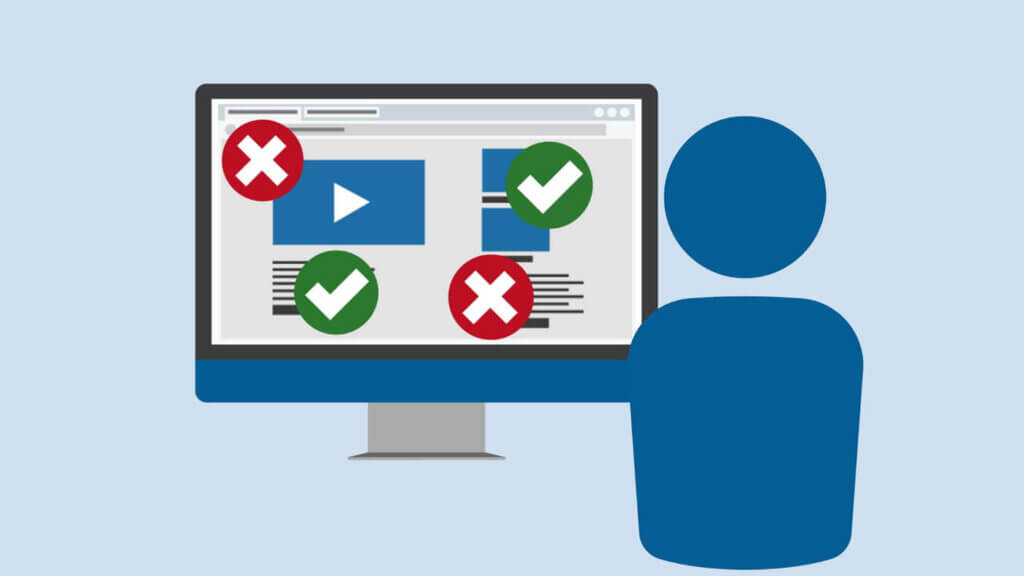Did you know 25% of US adults have some form of disability? Despite these statistics, many websites are not optimized for them. These users depend on assistive technologies like text-to-speech devices and screen readers to read website content.
You risk losing out on these clients if your website is not compliant. It proves how vital web accessibility is in developing websites nowadays. And if you do not have the time or resources to check for web compliance, ADA Site Compliance can help.
We are the #1 resource for ensuring ADA website compliance.
What Is Website Accessibility?
Here is what web accessibility is all about. The World Wide Web Consortium (W3C) created the web content accessibility guidelines for users with disabilities.
With this standard, disabled users can understand, perceive, navigate, or interact with the web. These standards apply to disabilities like speech, visual, neurological, or auditory disabilities that prevent people from accessing virtual reality content on the web.
The Americans with Disabilities Act (ADA) gathers all standards under Title II and III requirements where:
- Title II states that all state and local governments and governmental entities receiving federal funding provide disabled users access to their programs, services, or activities.
- Title III prohibits places of public accommodations like hotels, restaurants, museums, and movie theaters from discrimination based on disabilities.
Website owners and web content developers risk facing a lawsuit for non-compliance with ADA website requirements. And over the years, there has been an increase in cases against small to medium-sized businesses.
Universally accepted standards
The unique feature of the WCAG is that a working group of experts, academics, regulators, and business people from across the world came together to develop it. This international community is called the Web Accessibility Initiative of the World Wide Web Consortium or W3C.
They comprise a group of public members, staff, and member organizations worldwide who used their combined energy and expertise to create these essential web standards.
Why is Web Accessibility Important For Every Business?
- Web accessibility is so vital for businesses as it:
- Provides it provides equal access to your target audience
- Protects you from possible lawsuits and fines that may arise for inaccessibility
- Demonstrates your brand ability
- Promotes ethical business growth
Besides, websites designed as per the latest accessibility guidelines improve user experience. In short, web accessibility and compliance are no longer privileges but necessary while designing websites.
Web Content Accessibility Guidelines (WCAG)

The WCAG clearly explains how your website becomes more accessible. Versions WCAG 2.0, 2.1, and 2.2 present guidelines for text through the website and how to alter code as prerequisites.
And once you optimize a website to conform with WCAG 2.1 standard, it is taken for granted that it complies with WCAG 2.0 too.
What are WCAG’s Success Criteria?
The essential WCAG success criteria are broken down based on WCAG’s four guiding principles;
-
Perceivable
All website information and user interface components should be presentable for users to perceive. So all non-text content like images and audio need text alternatives relating to the same information. This way, visitors with disabilities, using screen readers, or assistive technologies, can access the content.
Any time-based media should have accommodations like audio content captions to allow the deaf or hard of hearing to access information.
Content should be presented on a simple layout. For example, headings and labels let blind users and those with low vision understand the content without loss of structure or information.
Work at making it easier for users to hear and see content through adequate contrast and text size.
-
Operable
The website content and user interface components should be presented so users can operate the website. This includes ensuring content is keyboard accessible. Thus users with mobility impairments can easily and logically navigate through the website content, forms, and other elements without a mouse.
Users with cognitive disabilities should have enough time to access website information and perform all website actions comfortably. No content should be designed so that it may invoke seizures, like an element on a page flashing more than three times in one second.
Web content should be easily navigable through clear and descriptive link text accurately describing the intended link target. Screen reader users must understand the link’s purpose and know what to expect before clicking it.
-
Understandable
All website information and user interface operation should be easily understandable. This includes identifying the native language for website pages, using appropriate web content reading levels, and providing additional context for abbreviations and jargon.
Key navigational elements in all pages must appear and operate predictably and consistently. And users should be assisted to avoid mistakes while filling forms by ensuring all forms have clear labels and instructions.
All website markup language must be written semantically with the appropriate and relevant implementation of HTML elements like name, role, and value.
-
Robust
The website content should be robust enough to interpret multiple user agents, including assistive technology. The content should also maximize compatibility with existing and future user agents and assistive technology.
10 Tips You Need To Know To Make Your Website Accessible

Here are the top ten tips worth implementing for optimal website accessibility and optimization to increase the user experience:
-
1. Use descriptive headings and link text alternatives
Screen reader technology does not read web content but reads its HTML code. So anything identified as a heading in the code the screen reader announces as a heading. This is also why you must align and design all the text with the proper heading tags.
Using the proper ALT text helps screen readers understand the information images convey. And when it comes to link text, use descriptive text that lets users know where the link takes them.
-
2. Short and concise paragraphs
Readers can quickly understand the content presented in short and concise paragraphs. This helps accessibility technology users decide whether to listen to the content or prefer skipping it.
-
3. Use lists
Your HTML code proves useful around lists as screen readers announce the number mentioned in the list before reading each item. Users can decide if they want to listen to everything on the list or not or not.
-
4. Important elements must be placed high up on web pages
This helps improve accessibility as users rely on the Tab key to navigate these parts. And no matter who, the user expects to find all important information at the top of the page. Using the Tab key to navigate your web page content helps determine if users can easily navigate the web pages.
-
5. ARIA rules
ARIA helps improve the digital accessibility of dynamic content. It provides more web page context or information to any assistive technology crawling through the page content.
-
6. Avoid using placeholder text in forms
Placeholder text is usually used to describe different form elements and save space. However, as website accessibility terms non-label text, there is the chance of assistive technologies skipping it.
Users with color blindness prefer it if their web pages have the highest text and background contrast. Instead of alt text, use a <label> tag or ARIA attribute that will not go away.
-
7. Avoid unnecessary tables
It is better to avoid using tables as they confuse screen readers. Tables inform screen readers about the number of rows and columns. This can get confusing to understand while reading any data in the tables.
CSS is generally a better option for data presentation. However, if you do not want to use it and must use a table, use the appropriate row and column headers.
-
8. Keyboard navigation
Many website users do not use a mouse and depend on a keyboard for navigation. Unfortunately, many websites do not provide keyboard accessibility. Website owners benefit by offering keyboard navigation as it improves accessibility to people with disabilities.
For example, blind users may also try to access the website using the help of Braille keyboards. So ensure you provide access to website elements, including the drop-down menus.
-
9. Video and multimedia accessibility
The best way to induce video and multimedia content accessibility is through an audio description describing your visuals. Blind users will thus be able to enjoy the video better as they focus on the images, gestures, and setting changes.
Providing synchronized text captions with video and audio tracks will be useful for the deaf or those with hearing impairments.
-
10. Use proper website colors
Color psychology helps in properly aligning visual elements with good contrast. Colors also affect emotions, but an important rule to remember is to avoid using bright colors and to maintain optimal color contrast.
Thinking about color and contrast also helps users with low sensitivity to color contrast. Avoid having too much of a contrast between any foreground and background colors. And avoid using features that may make it difficult for users to change the contrast levels if necessary.
Six Most Common Website Accessibility Barriers

Here is a list of the six most common web and accessibility issues and barriers found on most websites:
- Poor color contrast where people with limited vision or the color blind find it challenging to read text with insufficient contrast between the text and background.
- Using only color to relay information may make it difficult for the color-blind to access information. They will not be able to distinguish between the different colors. Screen readers do not reveal the text color on a web page; therefore, the blind will not know which color conveys which information.
- Insufficient text alternatives on images will make it difficult for blind people to understand the context and purposes of images. The purpose of having text alternatives is to convey an image, picture, chart, or illustration purpose.
- The absence of video captions makes it difficult for users with hearing disabilities to understand the video content.
- Users with disabilities find it challenging to fill out, understand, and submit inaccessible online forms. They are forms without labels that screen readers can read, clear instructions, or error indicators like alerts informing users of missing form fields.
- Providing only mouse navigation without keyboard navigation is a no-no, as users who cannot use a mouse cannot access web content in keyboard inaccessible websites.
WCAG versions
WCAG comes in four versions, constantly updated according to technological changes. These four versions are 1.0, 2.0, 2.1, and 2.2 (still in draft form).
- WCAG 1.0 was released in 1999 and is no longer used.
- WCAG 2.0 was released in 2008 and was the most updated and universally accepted version for a decade.
- It was based on 2.0 guidelines that the W3C released the WCAG 2.1 in June 2018. It contains additional newer technology information and addresses so many other disability-related needs.
- While WCAG 2.2 is in the draft version and is expected to release in 2023, its standards are already available in the draft version.
The reason for the massive changes since the inception of WCAG 1.0 is the enormous technological advancements. Each updated version includes more technological advancements absent in the previous version.
The other essential differences between the versions are:
- 2.0 and 2.1 versions generally harmonize worldwide web and accessibility policies and standards.
- Versions 2.0 and 2.1 offer better and improved understanding through examples illustrating the applications of guidelines.
- 2.1 expand the 2.0 guidelines to make provisions for users with low vision and cognitive and learning disabilities. It collectively helps serve a wider audience through 17 new requirements.
It should be noted that the content in WCAG 2.1 conforms to the content in WCG 2.0 because each version is backward compatible. So to meet both WCAG 2.0 and 2.1 requirements, refer to 2.1 resources.
You need not worry about looking at 2.0. Instead, use the latest version of WCAG while updating your website for web compliance.
Frequently asked questions
We have here compiled a list of the most frequently asked questions and their answers:
1. How do I make my website WCAG-compliant?
There are various steps you can take to make your website WCAG-compliant that, include:
- Providing text options to any non-text content like video and audio content
- Providing captions to videos that have audio
- Avoiding the use of presentations dependent entirely on color for relaying information
- Using the right contrasting colors between different page elements for improved visibility
2. Does my website need to be WCAG-compliant?
According to the ADA, federal agencies and contractors must conform to WCAG 2.0. however, the answer is not so straightforward with private businesses. While they are not legally required to comply with specific WCAG standards, they should have compliant and accessible websites.
Consequently, organizations that do not comply with WCAG guidelines face hefty citations and lawsuits from authorities.
3. What is the compliance level to the WCAG?
The WCAG guidelines are categorized into three conformance levels to meet different groups and situations. And these compliance levels are A at the lowest, AA at mid, and AAA at the highest range.
4. What are the four principles of accessibility as WCAG?
The WCAG 4 principles of accessibility are known as POUR and are perceivable, operable, understandable, and robust.
5. How to keep your web pages in line with WCAG guidelines?
Web compliance is something every business should strive for today to prevent a lawsuit, establish itself as a market leader, and reach a wider audience. And this can be achieved in two ways:
- The first option is hiring an accessibility expert like ADA Site Compliance to check your website and elements for full ADA compliance.
- The second option is to have an ADA specialist audit your website while you make all changes yourself. It requires more time and effort from your side. And as it is not something you do every day, you may miss some web accessibility guidelines.
Conclusion
These tips will help ensure web accessibility compliance ensuring everyone can use and navigate your website. While there are many tools to ensure web compliance, conducting manual testing is always better.
Tools may miss out on some of the compliance issues which human manual testing will detect. Our team of professional web designers and developers at ADA Site Compliance will audit and refine your website to make it accessible to everyone.
We are proud of being the #1 resource for ensuring ADA and website accessibility compliance offering thorough website accessibility testing.
Share via:

Speak With An Expert Now
Have a question?
We’re always here to help.
The ADA prohibits any private businesses that provide goods or services to the public, referred to as “public accommodations,” from discriminating against those with disabilities. Federal courts have ruled that the ADA includes websites in the definition of public accommodation. As such, websites must offer auxiliary aids and services to low-vision, hearing-impaired, and physically disabled persons, in the same way a business facility must offer wheelchair ramps, braille signage, and sign language interpreters, among other forms of assistance.
All websites must be properly coded for use by electronic screen readers that read aloud to sight-impaired users the visual elements of a webpage. Additionally, all live and pre-recorded audio content must have synchronous captioning for hearing-impaired users.
Websites must accommodate hundreds of keyboard combinations, such as Ctrl + P to print, that people with disabilities depend on to navigate the Internet.
Litigation continues to increase substantially. All business and governmental entities are potential targets for lawsuits and demand letters. Recent actions by the Department of Justice targeting businesses with inaccessible websites will likely create a dramatic increase of litigation risk.
Big box retailer Target Corp. was ordered to pay $6 million – plus $3.7 million more in legal costs – to settle a landmark class action suit brought by the National Federation of the Blind. Other recent defendants in these cases have included McDonald’s, Carnival Cruise Lines, Netflix, Harvard University, Foot Locker, and the National Basketball Association (NBA). Along with these large companies, thousands of small businesses have been subject to ADA website litigation.
Defendants in ADA lawsuits typically pay plaintiff's legal fees, their own legal fees for defending the litigation, and potential additional costs. In all, the average cost can range from tens of thousands of dollars, to above six figures. There are also high intangible costs, such as added stress, time and human capital, as well as reputational damage. Furthermore, if the remediation is incomplete, copycat suits and serial filers can follow, meaning double or triple the outlay. It's vital to implement a long-term strategy for ensuring your website is accessible and legally compliant.